Roblox
When most people think of Roblox, they imagine a singular game with a set purpose and a defined beginning and end. After years of venturing into its universe, I can confirm that describing Roblox this way would be a severe understatement. This isn’t a traditional game—it’s a free platform, toolkit, and social hub rolled into one, as much about building and collaborating as it is about playing. Sharing my impressions as a seasoned gamer, I hope to demystify the phenomenon and provide an in-depth review including what it’s like to download, install, play, and even experiment with mods or cheats (within the boundaries set by Roblox Corporation).
The Engine of Imagination: What Makes Roblox Unique
Unlike most commercially released games, Roblox is structured as a vast universe filled with thousands—if not millions—of games, or “experiences” as they're known. These experiences are created by players, for players, with development tools provided free for all. This fosters a remarkable sense of community-driven innovation, resulting in trends that evolve rapidly without corporate interference. Each world you enter might be a platformer, an RPG, a social hangout, or an entirely new genre that doesn’t exist anywhere else. In essence, to play Roblox is to engage with a thriving, ever-shifting creative ecosystem.
Download and Install: Barriers Are Practically Non-existent
If accessibility matters to you, Roblox stands out by allowing virtually anyone to join the fun. The download and install process is lightweight and straightforward—simply grab the launcher from the official website or app store and you’re in.
Because it runs on low-end hardware, you don't need the latest rig or phone to participate. This approach has made Roblox a global sensation, especially where high-spec equipment isn’t the norm. The entry cost is zero; installation is clean and fast. There’s no need to buy the base “game”—it’s perpetually free, with optional purchases for in-game currency and avatar customization.
First Impressions: Starting Out in Roblox
Once installed, Roblox slaps you with a near-overwhelming menu of content, featured experiences, and trending worlds. For someone accustomed to curated campaign-based games, the sheer choice might feel disorienting. If you’re new, Roblox gently prompts you toward high-quality starter experiences. Fan favorites like “Adopt Me!” or “Brookhaven” are social and approachable, perfect for learning the basics of movement and interaction.
The platform is designed for unblocked play almost anywhere—whether school, work, or on mobile—though some networks restrict the main download portals. Controls will feel instantly familiar for anyone credible in sandbox or MMO settings. Don’t expect graphical wizardry, but the stylized charm and playful art direction set a mood that's both welcoming and nostalgic.
The Gameplay Multiverse: Endless Variety, Community at its Core
No two Roblox sessions are alike. Jump into a murder mystery one evening and a tycoon building simulator the next. Want to test out parkour skills? There’s an endless series of “Obby” courses. Prefer roleplay? Virtual high schools, pet adoption centers, and even amateur horror games abound.
Crucially, the games—or modules—you engage with are updated regularly by their original creators, responding to feedback in real-time. This leads to an organic, ever-evolving landscape where the most popular experiences can achieve viral status, drawing tens of thousands of concurrent players.
Playing with Friends or Going Solo
Roblox simplifies the process of finding friends, joining games together, and even creating private servers. For those who prefer cooperative or competitive play, integrated social features complete the circle. Voice and text chat, game invites, and detailed friend lists ensure that you’re rarely alone unless you want to be.
Cheats, Mods, and the Customization Question
Unlike traditional PC games where cheats or mods are deeply embedded features, Roblox operates on a different philosophy. Game creators can code “cheats” natively into their experiences as official features—think admin powers or special member advantages. However, third-party exploits or mods aren’t tolerated and can result in swift moderation.
On the customization side, Roblox shines. From avatar clothing and accessories to loadouts and personal spaces, there’s an endless assortment of ways to express yourself, sometimes using premium purchases but often leveraging the creativity of the in-game community’s free assets.
Unblocked, Cross-Platform Access: Roblox Everywhere
Roblox’s reach isn’t restricted by hardware or geographic region. It’s available for PC, Mac, iOS, Android, and Xbox One, with partial support for VR and web browser play. Many experiences are optimized for touch controls, while others benefit from a controller or keyboard-mouse setup.
For those in restricted environments (schools, work WIFI networks), browser-based Roblox is sometimes available unblocked, though content filters may occasionally interfere. On mobile, simply installing the app gives full access almost everywhere.
The Downside: Are There Drawbacks Worth Considering?
No platform is perfect, and Roblox has its share of flaws. For starters, quality control is inconsistent by design—one game could be a polished masterpiece and the next a barely functional tech demo. Toxicity exists, as in any online space, especially in high-traffic games. While moderation tools are robust, the community’s rapid growth sometimes makes it difficult for teams to keep up.
From a performance standpoint, don’t expect smooth 60 FPS across all experiences, especially as “Roblox Studio” pushes the boundaries of the underlying graphics engine. And although the core platform is free, in-app purchases encouraging “Robux” spending can get aggressive.
Conclusion: Why I Keep Coming Back to Roblox
After countless hours exploring, creating, and socializing, Roblox for me is more of a digital playground than a set game. Its free and unblocked nature, coupled with regular innovation and cross-platform install support, traps boredom in a loop—the content is essentially infinite.
If you want tight single-player campaigns or graphical powerhouses, you might look elsewhere. But for pure creativity, social connection, and gaming on your terms, Roblox is a platform I endorse wholeheartedly, warts and all. In a digital age crying out for flexibility, Roblox delivers on its old-school promise: come as you are, play what you want, build what you can imagine.
Pros
- Vast, constantly updated library of free experiences to play.
- Simple download and install process across supported platforms.
- Cross-platform play unites friends on mobile, PC, Mac, and Xbox.
- Unique opportunities to create your own games or worlds with Roblox Studio.
- Strong social features, making it easy to join friends or find new communities.
- Customizable avatars and spaces with both free and premium options.
- Regular moderation and robust reporting tools for safer play.
Cons
- Uneven quality control—some games are well-designed, others barely function.
- In-game purchases can be heavily promoted, fueling overspending.
- Performance can be inconsistent across more complex user-made experiences.
How to Download and Play Roblox on Different Platforms
Roblox is a free-to-play online platform featuring thousands of user-generated worlds and games. Easy to access and install, it supports most major platforms and requires only a modest device to get started.
Windows PC: Roblox is available via the official website; download the installer and follow prompts.
Mac: Fully supported. Download directly from the Roblox website and install as you would any typical Mac application.
Chromebook: Not officially supported; limited functionality via browser or with Linux subsystem tricks, but most users rely on cloud gaming solutions for full access.
PlayStation 5/4/3: Roblox is currently not available on PlayStation consoles.
Xbox One: Supported—download Roblox from the Microsoft Store, free of charge.
Xbox 360: Roblox is not available for this platform.
Xbox Cloud: Roblox is generally supported via cloud gaming with Game Pass Ultimate, though availability may vary by region.
Nintendo Switch: Not available natively, and no official download option.
Android: Download the Roblox app free from Google Play Store or official APK providers; playable on nearly all modern devices.
iOS (iPhone/iPad): Supported and regularly updated; download Roblox free from the App Store.
To install Roblox, simply download the latest version from the appropriate store or the official Roblox website. Follow the standard install wizard. For unsupported devices, consider cloud gaming solutions as an alternative.
System requirements for PC are minimal—a 1.6 GHz processor, 1 GB RAM, and any recent graphics card (DirectX 9+ compatible). For Android, a device released in the last five years should suffice.
Using third-party cheats or mods in Roblox is against the terms of service and will likely result in account suspension. Customization is encouraged, but only via in-app approved tools or features provided through Roblox Studio.
Roblox can sometimes be accessed unblocked in schools or workplaces via browser versions or mobile apps, but institutional firewalls may limit or restrict certain features.

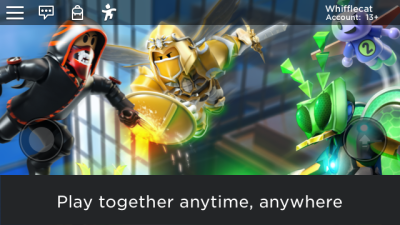

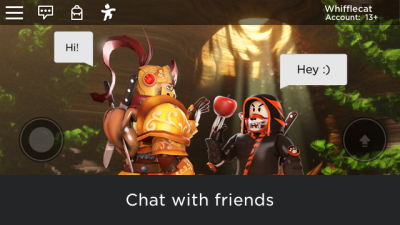
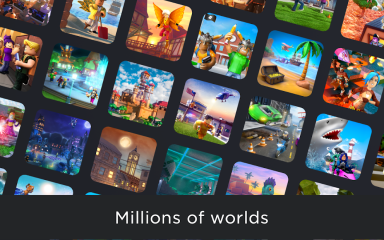


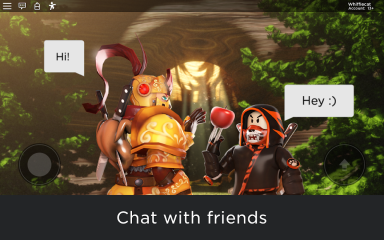

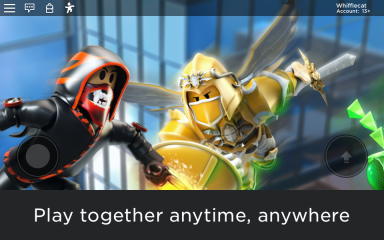

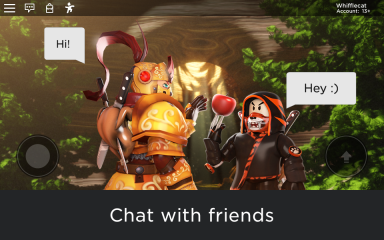
To download the app, you will get links to the Official Website and/or official digital markets.






















