Roblox Guide for Beginners: Master the Game and Level Up Fast
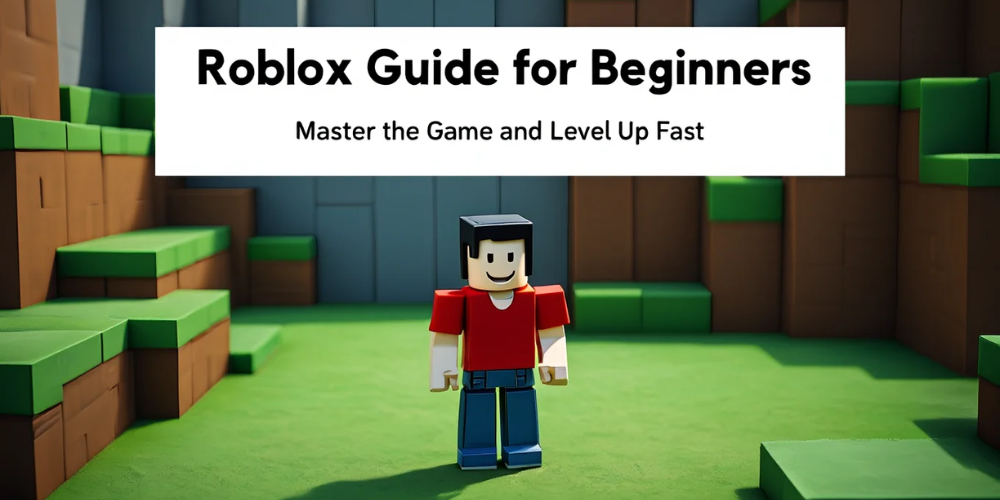
Ever dreamed of exploring dozens of games, building your worlds, and meeting friends from all over the globe—all in one place? Welcome to Roblox, the ultimate online gaming platform where creativity meets endless adventure! This platform is so much more than just a game: it’s your entrance ticket into thousands of games made by users for users. Whether you want to take on challenges, design your mini-game, or simply socialize—Roblox lets you do it all. And the best part? It’s super easy to start and perfect for anyone who’s curious and ready to dive in.
This guide will help you master Roblox from the ground up. You’ll learn how to create your account, pick the best games, stay safe, and even earn Robux—the platform’s virtual currency. So if you’re ready to level up your skills, make new friends, and become a Roblox pro, let’s get started!
How to Start Your Roblox Adventure
Creating Your Account
Before anything else, you need an account. Visit Roblox.com or download the Roblox app on your device. Signing up is simple: choose a unique username, set a strong password, and enter your birthday. Make sure to use a real birthdate—this helps keep your account safe and shows you age-appropriate content.
After registering, check your email for a verification link. Clicking this increases your account security and gives you access to more Roblox features.
Choosing and Customizing Your Avatar
Your avatar is your digital character. You can choose how you look, from facial features to outfits. At the start, you get many free options. As you play, you’ll unlock new clothes and accessories, or you can buy items using Robux. Express your personality—funny, cool, or wild—it’s your choice!
Finding and Playing Games (Experiences)

Browsing and Searching Games
Roblox is famous for its huge catalog of games—called “experiences”. From tycoons and simulators to adventure, action, and obstacle courses (obbies), there’s something for all. Head to the homepage and check the genres or use the search bar for something specific.
How to Join and Play a Game
Click on the game you want to try, then hit the green “Play” button. Roblox will load the game in seconds. Each game might have slightly different rules, so take a quick look at the description or join the chat to ask other players for tips. Most games let you play for free, but some offer VIP perks for Robux.
Roblox Controls and Gameplay Basics
- Movement: Use WASD (keyboard) or swipe/tap (mobile) to move your avatar.
- Jump: Press the spacebar or tap the jump button.
- Camera: Use your mouse/touchscreen to look around.
- Interaction: Click or tap objects to use items or open menus.
Each game might have its own controls, but most follow this basic setup. You’ll quickly get used to it!
Safety First: Keeping Your Roblox Account and Experience Safe
Account Security Tips
- Always use a strong password and never share it with anyone.
- Enable 2-step verification in your account settings.
- Be careful with friend requests—only accept people you know or trust from the game.
- Report and block anyone who is rude or makes you feel unsafe.
Parental Controls and Safe Chat
For younger players, Roblox offers parental controls. Parents can set privacy options, chat filters, and even limit spending. It’s great for making sure you’re playing in a safe, friendly environment.
Making Friends and Joining Groups
Roblox is a social platform, so making friends is encouraged! You can send friend requests to cool players you meet. Chat with them, team up in games, or invite them to parties. Joining groups lets you connect with players who like the same games and earn unique rewards.
What is Robux and How to Earn It?
Robux is Roblox’s virtual currency. With Robux, you can buy clothes, accessories, game passes, and more. You can get Robux by:
- Buying directly with real money.
- Joining Roblox Premium (monthly subscription)
- Selling your own creations—like shirts or mini-games!
Never trust “free Robux” offers from outside Roblox! They are scams. The safest way is to always use the official site or app.
Building and Creating in Roblox

Introduction to Roblox Studio
Want to make your own game? Roblox Studio is the tool you need. It’s free and easy, even for beginners! With Studio, you can design worlds, add scripts, and invite friends to play your creation. Tons of tutorials and videos are available to help you get started, from beginner to advanced tips.
Level Up: How to Get Better at Roblox
- Practice: Play different genres to learn new skills.
- Watch Tutorials: YouTube is full of guides for every popular Roblox game.
- Stay Updated: Follow developers and join Discord servers for news and secret tips.
- Participate in Events: Roblox often has special events with limited-time items and challenges.
- Be Social: Working as a team can help you progress faster in many games.
Roblox Etiquette: How to Be a Great Player
- Be respectful—no spamming or trash talking.
- Help new players when you can.
- Follow the rules of each game and Roblox’s community guidelines.
- Celebrate your wins, but don’t be a sore loser.
Conclusion: Entertain, Explore, and Create with Roblox
Roblox is your ticket to an endless world of adventure, creativity, and social fun. Start by customizing your avatar, jump into games, and don’t be afraid to experiment. Stay safe, be friendly, and remember: with Roblox, you decide your adventure. Whether you want to become a famous game creator, make new friends, or just have a good time after school, Roblox is ready for you!
Pro tips: Set clear goals for each gaming session and try out new genres—you never know what you’ll discover. And most important: have fun!








